With the release of Windows 7, users can upgrade to the latest version of Windows that adds a great feature and also requires less power than Windows Vista. Windows Vista users can also upgrade to Windows 7, But Windows XP users should make a copy of Security files or use a migration tool, as Windows 7 Easy Transfer". All applications must be reinstalled to XP users can do the upgrade.
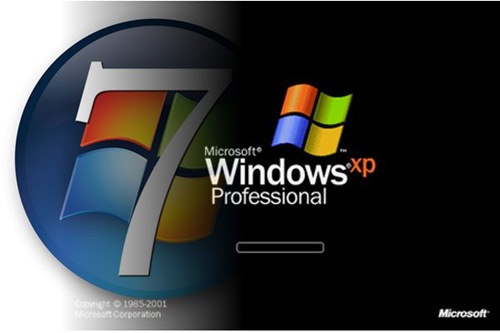
How to upgrade Windows XP to Windows 7
Step 1. Verify that you upgrade your computer to Windows 7. The easiest way to determine is to run the free program Windows 7 Upgrade Advisor Microsoft.
Step 2. Make a backup of your data and files, you must complete "wipe-out" And run a "clean installation" Windows 7 on a XP computer. The easiest way to do this is by creating backup copies on an external drive. Other options include copying USB drives, CD, DVD, or post your information to an online resource. You can run the "Windows Easy Transfer" To assist in the implementation of data backup to external drives. This application is included in the installation DVD of Windows 7.
Step 3. Be prepared to reinstall all applications. Before "clean" Your computer, make sure you have copies of all facilities for your applications.
Step 4. Update process begins by inserting the Windows 7 DVD and double click the file "setup.exe" If it starts automatically. You will be prompted to accept the license agreement. Pay attention when the partition option appears. If you want to replace the earlier version of Windows, select the partition that has "the old XP Install”.
Step 5. After full installation of Windows 7, you can copy all files from backup using backup your "new" Installation. Please note that the application "Windows Easy Transfer" Can then be used to accelerate this process.
Step 6. When upgrading, the old version of Windows is a backup directory Windows.old. For this new space, run the utility "Disk Cleanup(Disk Cleanup), which can be found at:Start > All Programs > Accessories > System Tools > Disk Cleanup . Once the application starts, you can click "Clean up system files” and select the option "Previous Windows Installations" . This will remove the old copy of Windows XP security.

