
About to reinstall Windows? One of the steps you should take into account before going to reformat the entire PC, is to retrieve all serial numbers of your PC, the same as other applications like Office and third party applications installed (such as Adobe Suite, and more).
For them, today we can use two simple programs that do the job. Both applications are portable, do not have to install and are just launched via an executable.
First, we have LicenseCrawler (the one pictured above), which will search the records of our PC for serial numbers of all applications you have installed. The application is super simple to use. Simply just click on “Start Search” and within seconds, the list will be populated with serial numbers.
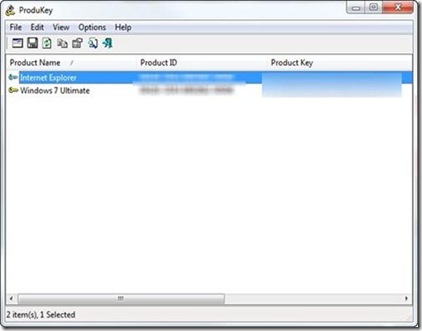
To find the serial number of Windows (from XP to 7) or Microsoft Office, however, is best to use ProduKey of Nirsoft . Just open the application, the program will give you the serial numbers instantly, so you can just copy and secure them.
Both applications are quite good, and well worth adding them to our arsenal of portable software. So next time you go to reinstall Windows, or any other application, and need the serial number already entered, both applications can retrieve them

