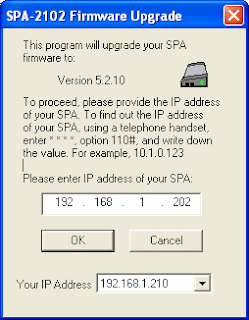Upgrading the Linksys VoIP Adapter SPA-2102 with firmware version 5 is very simple, besides that after updating the firmware adapter settings will remain intact.:
First we connect to port "Ethernet" adapter with a crossover cable from your PC, but we can also do it with a normal cable through a router, hub, switch ...
And we downloaded the software:
File SPA2102_5.2.10.zip will interest us only two files:
- SPA2102-UPG-5-2-10.exe
- SPA2102-5-2-10.bin
We're going to unpack in a separate folder.
Well, now let's run SPA2102-UPG-5-2-10.exe
And we will get a window like this:
Here we will post the IP of our SPA2102 to and press OK (In my case 192.168.1.202).
Now we will get a confirmation window with data from our adapter, in my case the version 3.3.6 to 5.2.10.
After completion of the upgrade process that lasted a few minutes, we will get a screen that indicates that the firmware was updated.
Now if we go to inteface the SPA2012, we see that we continue the setup, but we see the new version of firmware, also the banner of Linksys has been replaced by the CISCO.
As you can see actualization process has been very simple.