When you're surfing the Internet and use Firefox what happens when the page you are trying to visit is not accessible shows you a simple message "server not found" and asks you to verify the address and intentions later, or if the site has problems shows you an error page, but urge you to view information in that page there are several ways to access it but not available.
TryAgain is an extension for the Firefox web browser, this extension displays a page more useful when you can not access certain site, say it is more useful because it shows you options to access the site using other means, the page that shows you is as follows:
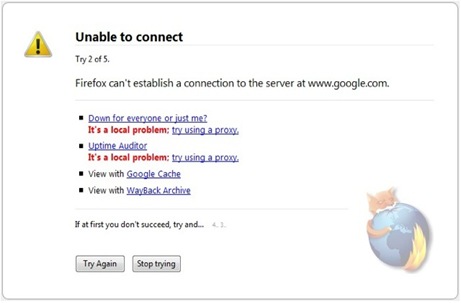
First gives you the option to check if the page is inaccessible just for you or for the whole world, thanks to the tool Down for everyone or just me?, If it's just you, gives you the ability to use a proxy, then you have Uptime Auditor This tool also verifies that the site is down in general.
If the site is down for all the world then you can try the Google Cache which is a copy of the page stored on Google servers, this might be extremely useful.
If the Google cache page almacaneda not consider also have the option of using Wayback Machine which is another alternative.
Relay TryAgain download
